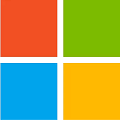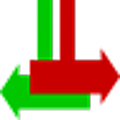DirectX 11 is a set of APIs (Application Programming Interfaces) for handling tasks like 3D graphics, gaming, video, and audio. Originally released on October 27, 2009, as a part of Windows 7 (32-bit & 64-bit PCs) by Microsoft, it builds upon the features of DirectX 10 while also adding newer features for improved performance and better efficiency.
Unlike the newer DirectX 12 and DX 12 Ultimate, the DX11 download is available as a standalone installer package. Although its original release was with Windows 7, it has constantly received updates and new features since then that ensure it remains relevant on newer platforms like Windows 10/11.
DirectX 11 Download for Windows 10/11 PC
It is available as a standalone package and as an offline installer, you can get the latest version of the DirectX 11 download from our website.
How to Install or Update DirectX 11 Latest Version
Follow the instructions below to install this software:
Step 1: Launch the offline installer, select I accept the agreement, and then click Next.
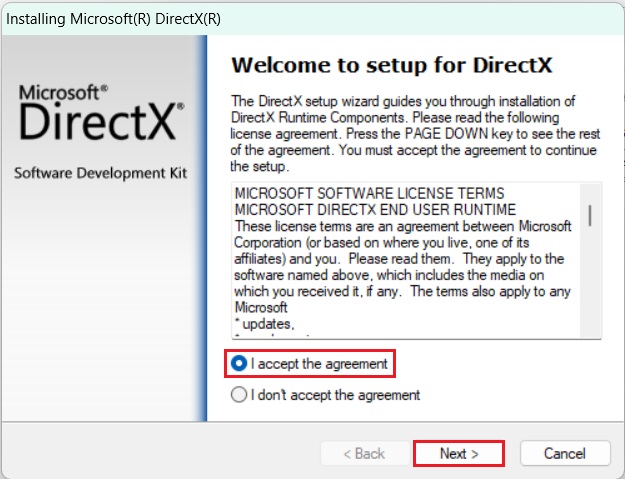
Step 2: Click Next once again to the newly opened window.
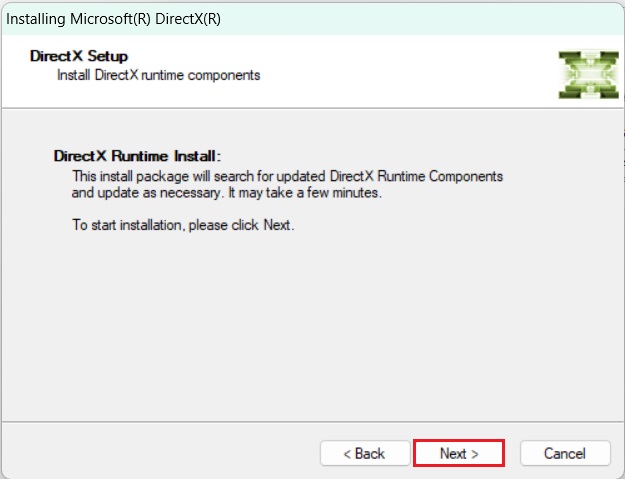
Step 3: Let the installation process complete.
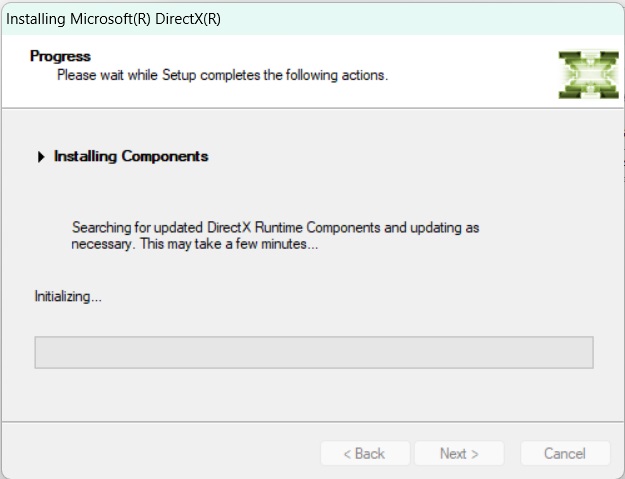
Updating DirectX 11
To update it, download the DirectX Web Installer for DX11 and then follow the same steps as the installation process. It automatically fetches the latest available version and also updates any missing files.
Note: Keep in mind that DX11.1, 11.2, 11.3 just like DirectX 12 & 12 Ultimate can only be updated from the Windows Update menu.
How to Uninstall DirectX 11
DirectX 9, 10, 11, 12, and 12 Ultimate are built-in features of Microsoft Windows and cannot be uninstalled. There may be methods to get around doing this but we don’t recommend it as it can cause your PC to malfunction.
How to Reinstall DirectX 11
The reinstallation process is simple, just launch the downloaded offline installer or web installer of DX 11 and you can reinstall or update within it.
Fix: Your System Does Not Support DX 11
Solution 1: Ensure that your graphics card meets the minimum system requirements and supports DX 11. It is quite old and supports many GPUs but if you’re running an unsupported graphics card then you won’t have much luck. The only fix left for you is to swap out your graphics card for a newer one that does support it.
Solution 2: This error can sometimes occur when the GPU (graphics card) drivers are out of date. Take a look at the section below to learn how to update the drivers for your graphics card.
How to Update Drivers
You can update the graphic card drivers using DriverEasy, this software will simplify the entire process. It’ll find out the installed graphic card, then find the latest drivers available for the card, and finally install them. We highly recommend this method.
Alternatively, you can visit Nvidia or AMD‘s respective websites directly to find and download the drivers for your GPU. If you don’t know which graphics card is installed on your PC and would like to find out, follow the steps below.
Step 1: Press Windows + R to open Run and type in dxdiag.
Step 2: Navigate to the Display tab and the name of the installed Graphic card will be written under the Device section.
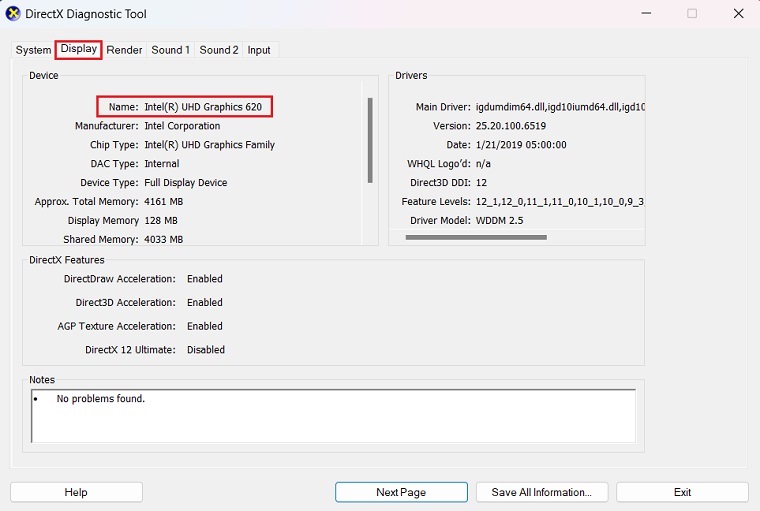
What is DirectX 11?
It is a collection of Application Programming Interfaces (APIs) for tasks like game programming on Microsoft-based platforms like Windows PCs and Xbox. It brings many new features like support for hardware tessellation, improved multithreading to make use of all cores of the CPU instead of just four, improved support for new hardware, etc.
Even today many games are shipped out with DirectX 11 because of its broad support of GPUs and ease of use. In terms of performance, it can offer significant improvements over DirectX 10 in games that are designed to take advantage of its features. However, this performance gain depends on the game and the hardware that is being used.
DirectX 11 vs DirectX 12
DX 11 is a high-level API. High-level APIs are easier to work with and the games that are made using it are stable, polished, and optimized. DirectX 12 on the other hand is a low-level API which is completely different than what DX11 aimed for. Developers can fine-tune the game they’re making down to the molecular level but the difficulty level is also raised significantly.
A game developed in DirectX 12 usually has better performance than DX 11, but if the devs aren’t familiar with the API, the result can be a disaster. This is one of the reasons that there are so many unoptimized AAA game titles in 2023. This is why some devs still choose DX11 in 2023, which is easier to use and the end result is more optimized and stable. Whereas DX 12 would offer better visuals and performance.
DirectX 11 Supported Graphics Cards:
Nvidia: Every Nvidia GPU that was released after GeForce GT 430. Here’s a detailed list of the GPU series supported by DX 11:
- GT 400, GT 500, GT 600, GT 700.
- GTX 400, GTX 500, GTX 600, GTX 700, GTX 900, GTX 1000.
- RTX 2000, RTX 3000, RTX 4000.
- Nvidia Titan Series.
AMD: AMD’s supported GPU series are:
- Radeon HD 5000, HD 6000, HD 7000.
- R5 200 & R5 300.
- R7 200 & R7 300.
- R9 200, R9 300, R9 Nano, & R9 Fury Series.
- Radeon RX 6000, RX 7000.
DirectX 11 Games:
- Ready or Not
- Civ 6 (Civilization IV)
- Fortnite
- D.O.T.A 2
- FFXIV (Final Fantasy 14)
- Witcher 3
- Path of Exile
Conclusion
Overall, it is a powerful API that can be used to create visually impressive and high-performance games. It is supported by all modern graphics cards and is included in all versions of Windows above Vista. DX 11 has played such a significant role in shaping the gaming industry on Windows, that it’s still being used today.
FAQs
To check the installed version of DirectX, press Windows + R to open Run and type in dxdiag. DirectX’s installed version will be mentioned in the System tab under the System Information section.
It is enabled by default in Windows 10/11 on the condition that the graphic card installed is among those supported by it. See the list in the Supported Graphics Cards section to find out if your GPU is supported by it.
Yes, there are standalone packages available for it in Windows 10/11. You can either download the web installer or the offline installer, whichever you think is best.
If you’re running a DX11-supported graphics card and the game you’re playing is optimized for it, then yes, it will improve FPS in-game. This API is designed to improve the visuals and performance of games so this gain is expected but it is also dependent on what hardware you’re running.