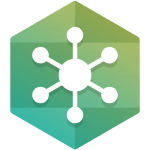DriverPack Solution Offline is a free driver updater program that allows you to find and install the right device drivers on your computer.
This is DRP offline edition that contains all device drivers and works without an Internet connection. If you’re interested in the online edition, you can check DriverPack Solution Online.
Download Driver Pack solution offline installer setup full version for PC. This DRP Offline download is fully compatible with 32-bit & 64-bit versions of Windows 10, Windows 8.1, Windows 7, Windows Vista & Windows XP.
DriverPack Solution Offline Download and Software Review 2024
DriverPack Solutions is a comprehensive driver updater tool. It is designed to simplify the process of identifying the right device drivers and updating them easily.
You can also download & Install the DRP offline via Torrent (19 Gigabyte of drivers data packed in the offline version), which may not be safe but easy to download.
A Free Driver Updater tool especially for older windows Edition
DRP Keep your drivers up to date, this is especially a time saving for an older windows version that requires manually installing the drivers after reinstalling the OS.
Finds The Latest PC Driver Versions
Quickly and easily search the best & latest device drivers.
DriverPack Solution has a user-friendly interface, you can start the diagnostic process right away. The diagnostic process takes less than 5 minutes depending upon the system specification, after which an overview is displayed.
The driver updater tool offers a huge database of device drivers. Instead of wasting time and searching for the latest drivers over the internet. DRP scans its database and displays the most suitable device drivers with the possible latest version available.
Creates Backup Before Drivers Update
Now you’re presented with the list of all outdated or missing hardware drivers on your computer. You can update all drivers at once by simply pressing the Update All button.
If you are upgrading to the newest version the program creates a backup of the currently installed driver. In the event something went wrong you can easily revert to the original driver’s settings.
Search & Update Old Laptop Drivers
Packard Bell, Dell, Asus, LG, Sony, Samsung, Panasonic, MSI, Toshiba, Lenovo, Fujitsu, other manufacturers…
DriverPack Solution Compatibility
DRP is suitable for all models of computers and laptops including:
Asus, Acer, Sony, Samsung, HP, Lenovo, Toshiba, Fujitsu-Siemens, DELL, eMachines, MSI…
DriverPack Solution Offline Drivers
DRP contains the drivers for all devices on Windows 7 & 10 OS.
Motherboard, Sound Card, Video Card, Network Card, Wi-Fi, Chipset, Controller, Bluetooth, Modem, Web-camera, Card Reader, CPU, Input Device, Monitor, Printer, Scanner, USB, touchpad, Display Driver Uninstaller Other.