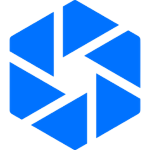QuantV is a massive graphics mod for GTA V with a day/night time cycle along with a simple script to control in-game graphics effects. It also features a built-in trainer that can give you access to a wide variety of features like weather changing, spawning cars & pedestrians, etc. It has many reshades for you to choose from to customize how your game looks.
The developer has so far only allowed his paid Patreon subscribers access to the latest v3.0. However, the old and more stable QuantV download is available for free.
Features
- Control Depth of Field, Motion Blur, Reflections, Lights, Shadows, Clouds, Water, etc.
- Camera Control (tilt rotation, near & far Depth of field, zooming in & out).
- All multiplayer vehicles are unlocked for single-player (no extra script is needed).
- You can visit multiplayer mode exclusive garages & maps via the teleport menu.
- Add-On Spawner up to 1,000 vehicles (possible via the *.ini file).
- Do Panoramic Screenshots(still in BETA), timelapse, or slow-motion in real-time gameplay.
- The built-in trainer has full vehicle customization, weather changing, gamepad support, etc.
Prerequisites
How to Install QuantV
Note: “Install on clean game only, do not mix with other mods, and if you do then do not ask for support, get used to glitches and conflicting settings.”
– Quant Mods Dev
Make sure you have a “mods” folder. If it isn’t present go ahead and create it before you proceed to install any mods. Now choose between Automatic Install via OpenIV or Manual Install.
- Automatic Install (OpenIV):
- OpenIV > Tools > Package Installer > Select the file “QuantV_Install.oiv” > Install > mods (mods folder is highly recommended).
- Done.
- Manual Install:
- Extract the folder “manual install (files)” and use OpenIV to edit “update.rpf”.
- Locate and replace the following files in:
- timecycle –> update/update.rpf/common/data/timecycle/
- hbao, lens, visualsetts –> update/update.rpf/common/data/
- graphics.ytd files –> update/update.rpf/x64/textures/
- Locate and replace the following files in:
- Extract the folder “Main GTA folder” and drag and drop “QuantV.asi” and “QuantV.ini” in your GTAV folder (where GTA5.exe is located).
- Done.
- Extract the folder “manual install (files)” and use OpenIV to edit “update.rpf”.
How to Uninstall QuantV from GTA V
Follow these instructions step by step:
- OpenIV > Tools > Package Installer > select the file “QuantV_Uninstall.oiv” > Install > “mods” folder (supposing you’ve previously installed here)
- Please ignore the fact that it says “install” instead of “uninstall”. That’s an ongoing bug with OpenIV.
Hotkeys
You can change or disable the default toggle keys by yourself in Quant V.ini (see keycodes list). Also, it is worth noting that the hotkeys shown below are for the Xbox Controller.
| Hotkeys | Function |
|---|---|
| F5(RB+X for a controller) | Open/Close the Menu |
| Num4/6/2/8 (D-pad for a controller) | Navigate the Menu |
| Num5 (A for a controller) | To Select |
| Num0 (B for a controller) | Go Back |
| Num+ | Use Vehicle Rockets |
| “-” (Hyphen key) | Enable/Disable DOF (Depth of Field) |
| F6 | Enable/Disable Camera Control (Press “Shift” to speed up) |
| F11 | Take a Screenshot |
Optional Folder:
- Darker Nights preset: In case the default preset feels a bit too bright at night use this reshade to get a darker more realistic night-like effect.
- Vehshare: It contains extras like Michelin Pilot Super Sport tires, Metallic paint, License Plates, etc.
- Intro Removal: It isn’t just a black video like in other intro-removing mods, it removes both the R* logos and legal messages.
- Reshade 3.0.4 preset: It is a very small and fast effect, and contains SMAAx2 and dirty lens effect.
- Proper Corona Glow Removal: Unlike other corona glow removal mods where the light glow from all light sources is reduced this mod only does that to the vehicle’s headlights.