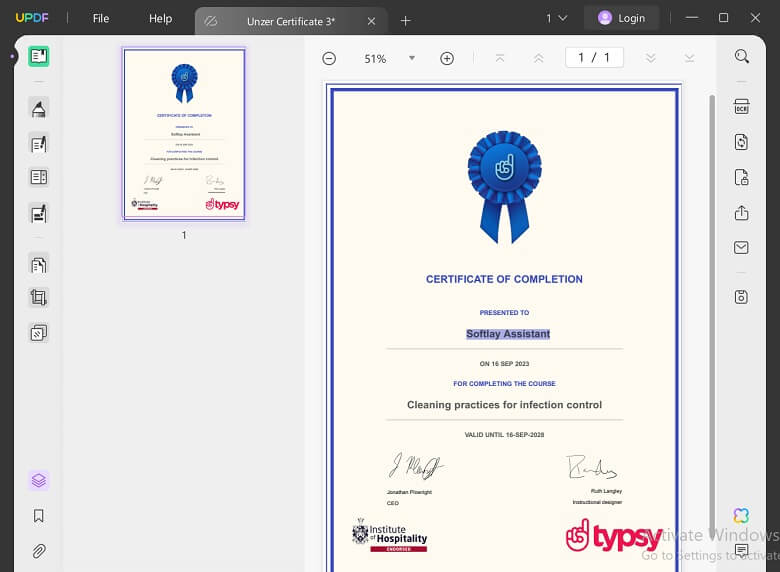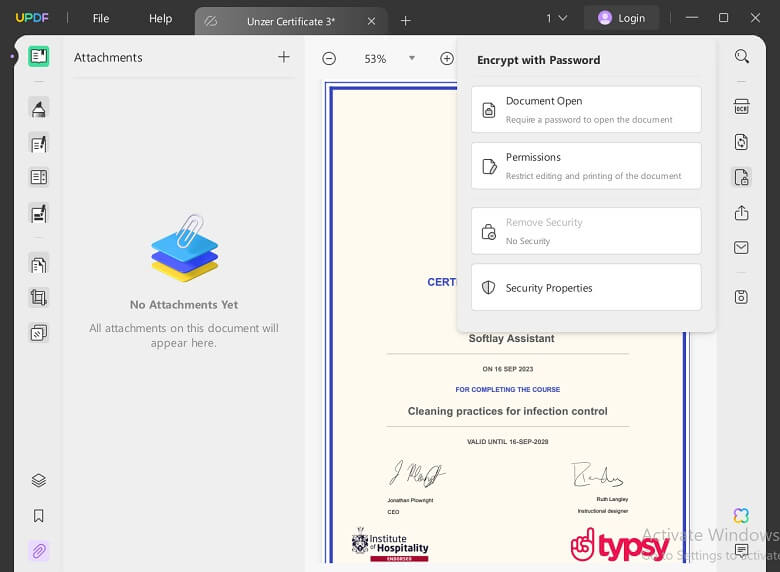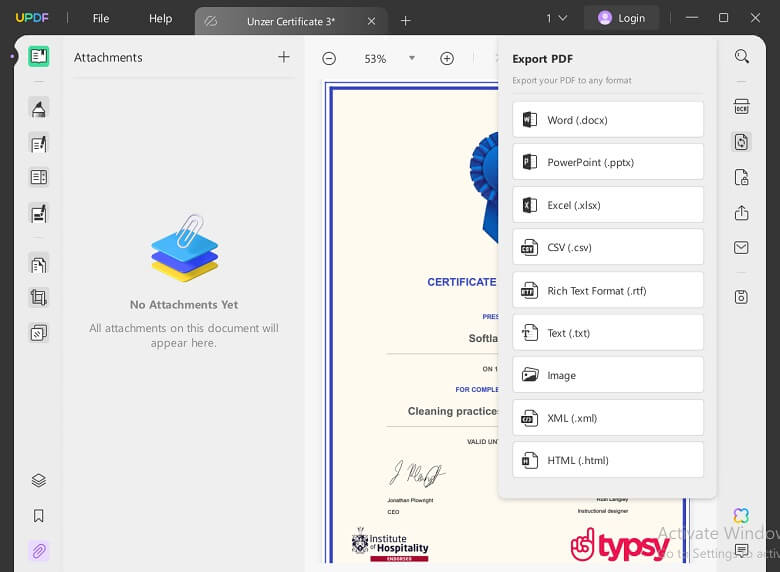In this modern era, PDF files & documents have become the norm in daily life. Usually, these PDF files can’t be edited or modified and that is a big issue. What if you have grammar or factual mistakes in your PDF file? To fix this issue UPDF is a perfect choice because this tool lets you edit, annotate, convert, and AI Chat with PDF.
You can edit everything in a PDF file with ease. It’s a wonderful utility that makes editing text, images, watermarks, links, backgrounds, headers and footers, forms, pages, and more in PDFs easy.
What Makes UPDF the Best PDF Editor?
With its robust PDF features, UPDF for Windows and Mac offers a smooth user experience. You can edit PDF files or graphics in a few simple clicks.
In addition to these features, UPDF allows you to annotate, underline, strikethrough, add links, and more. Moreover, you may quickly fill out and sign your PDF by using OCR to convert PDFs into editable documents.
You can translate, explain, summarize, and create PDFs using UPDF AI. Additionally, you can communicate with your AI to acquire responses for PDF file enhancements. You can download the UPDF free version on Windows, macOS, iOS, and Android.
Edit PDF Fast Without Breaking The Font Style
UPDF fulfills all the requirements of any user. Adding or deleting text, images, and links will not affect the font style. Plus you can also customize the whole PDFs styling using the built-in tools. When it comes to PDF image editing you will find plenty of tools here. You can crop, rotate, extract, replace, and delete images. Adding clickable links or attachments is also made quite easy.
Customize Your PDF File Appearance
If you have decided to change the complete look then UPDF also has the options to resize pages, change backgrounds, add watermarks, and edit headers/footers. You can also increase your file’s clarity so that it looks fresh and appealing to readers.
Merge or Split PDF Doc Conveniently
Often it is seen that students or business matters require to combine multiple PDFs into one or split it. Luckily, UPDF has the option to batch-combine PDF files or split them making them more manageable.
UPDF AI Assistant Makes You PDF Task Easy
Developers have recently added new AI functions in UPDF that allow users to summarize/translate PDFs, convert PDFs to mind maps, chat with images, and chat with AI on any topic. This AI assistant works like a Chat GPT but only for PDF helping you get your PDF-related work done faster.
You can purchase a UPDF paid version to fully unlock the power of AI. With one paid account you can benefit across Windows, Mac, iOS, Android, and Online.
To improve your reading and comprehension of complicated information, UPDF AI provides several features. With the ability to quickly summarize publications using abstracts, keywords, and citations, it may even create mind maps of the studies for easier comprehension. Additionally, you can choose individual words or sentences to simplify complex data in charts for simpler analysis, or you can summarize entire texts up to 1,000 pages.
Convert PDFs Instantly and Effortlessly
Another feature that most users want in PDF editor tools is their ability to convert files in multiple formats. UPDF supports more than 14 formats converting PDF quickly and efficiently into i.e. Word, Excel, PowerPoint, images, and more with just a click. The conversion is fast and there is no format loss. You can also batch convert multiple PDFs simultaneously, saving time and increasing productivity.
With up to 99% accuracy, UPDF’s OCR engine converts scanned documents into editable forms in 38 languages. When it comes to editing text in scanned PDFs or photographs, this tool is helpful.
UPDF facilitates the process of converting photographs into PDFs for iPhone and iPad. Select photos from your collection or scan documents with auto-capture; you may also adjust the rotation, cropping, rearranging, and other settings. 96 images can even be combined into a single PDF with this feature, depending on the capacity of your device.
All things considered, UPDF is a feature-rich PDF-converting utility that streamlines document administration and boosts efficiency on a range of systems.
Read PDF on the Go
Open and read PDF comfortably with different settings, take notes with annotations tools, and improve reading efficiency with AI. All can be done with UPDF on desktop and mobile.
Protect Your PDF Documents
UPDF can also encrypt PDF documents by adding passwords, redacting, them with security space, and adding a watermark feature.
Password protection features prevent writers from copying, editing, and printing without their consent. You can also set permissions to limit others from editing, printing, commenting on your documents, and more.
Compress PDF in Smaller Sizes Without Losing Quality
Huge PDF file sizes prevent their instant sharing. UPDF provides ease by compressing PDF files with just one click. Your PDF file will not lose its quality plus its compression supports all devices, including Windows, Mac, iOS, and Android.
It also handles multiple file formats beyond PDFs, such as Word, Excel, PowerPoint, PNG, JPG, GIF, and TIFF. Now that your files are compressed you can easily share them via any means.
What are UPDF Alternatives?
You can always compare UPDf alternatives and decide which one is best for your requirements. The most relatable alternatives are:
Should You Download UPDF Editor
To sum up, UPDF provides an effective and user-friendly toolkit for managing, organizing, and optimizing your PDF files. UPDF simplifies these tasks across all platforms, whether you’re reordering pages, annotating and marking up material, compressing files for simple sharing, or converting PDFs to different formats. With so many features, UPDF makes work easier, improves productivity, and offers a smooth experience for both personal and business use.