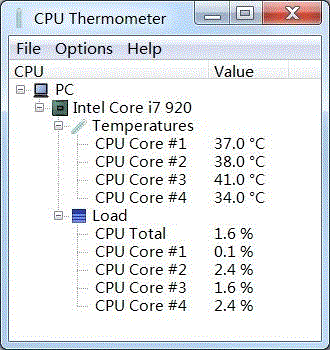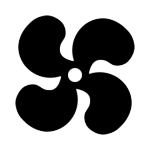If the only thing that you need from a PC hardware monitor is that it accurately monitors your PC’s CPU temperature then downloads the CPU Thermometer in your Windows PC.
It is the simplest lightweight yet powerful app among other CPU temperature monitors that quickly monitor your PC heat sensors and shows real-time Maximum and Average CPU temperature in a beautiful graphical form. This free app also shows what CPU model you have in your PC and its clock speed, load, and CPU core power.
Why I Need To Download CPU Temperature Monitor?
No doubt the Intel and AMD CPUs are getting more advance in terms of their performance but the tendency of high CPU temperature in these processors is also getting high. So what will you do if your CPU temperature constantly remains higher than the normal temperature?
It can destroy your precious hardware components especially your motherboard, CPU, or GPU. In this situation, you will need to download a CPU temperature monitor that keeps an eye on your PC heat sensors.
The CPU Thermometer is the only solution for you. This app works fine in Windows 8, Windows 7, Windows 10 both 32-bit and 64-bit OS. It doesn’t cause glitches or errors neither it slows your PC.
Simple Interface
You might notice that the interface of the CPU Thermometer resembles the HWinfo or AIDA64. The way this tool shows information is the same as the other one. It uses a tree format to show the required details. The readings are shown on one side and the CPU clock, load, power is shown on the other side. This tool doesn’t have many options.
You can only choose it to start minimized, minimize to tray, or on close. You can also choose whether this app shows CPU temperature in Celsius or Fahrenheit.
My Thoughts
CPU Thermometer is a reliable tool. It’s handy, lightweight, doesn’t cause errors in your PC. Even inexperienced users can use this tool without any worry. The readings it shows are accurate.