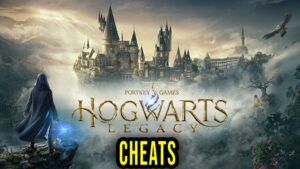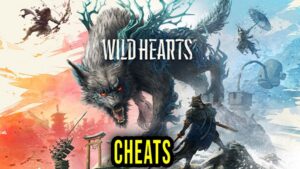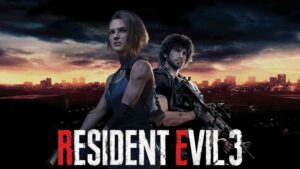Looking to get ahead in Shindo Life? With console commands, you can do anything from spawning items to teleporting to different locations.
In this article, we’ll list some of the most useful Shindo Life console commands, including commands for spawning items, teleporting, and even changing your character’s appearance. We’ll also show you how to enable the console in Shindo Life.
So whether you’re looking to win your next battle or just have some fun, read on to learn about Shindo Life console commands!
How to Enable Shindo Life Commands
To enable the Shindo life commands, you have to just open the chat, type any of the provided commands, and press enter to activate it.
Shindo Life Commands – Full List
Here’s the full list of Shindo Life Commands that you can use in the game to gain an advantage;
- !squad – To make a squad
- !inv [username] – to invite a player
- !acc [username] – to accept a player’s invite
- !duel [username] – to duel a player (requires both players on a pad).
- !accd [username] – To accept a duel invitation
- !cancel – to exit mission
- !topad – Tp to Cpad
- !cmds – Full list of available commands
- !ccmds – To close the commands menu
- !ffon – Friendly Fire on
- !ffoff – Friendly Fire off
- !1v1 [username] [username] – 1vs1 Train
- !rogue – Kage Command
- !unrogue – Kage Command
- !kick [username] – To kick a player
- !leave – To leave a squad
- !leave – To leave a squad
- !cdog – to change the color of Okami’s dog (but requires 25 robux)
- !spirit – To customize the Tailed Spirit’s appearance and color. Requires Tailed Spirit mode active & 2 spins to reroll the color
- !spirit off – To close the Tailed Spirit’s customization room.
- !beserk – Automatically attack nearby targets
- !name – to change the roleplay name
- !Tentacion – to activate Tentacion Mode for Tailed Spirits
- !village [village name] – changes the symbol in the headband to the one of the selected village. (ember, haze, nimbus, obelisk, dunes, etc), for example “!village haze”
Training Commands
These are all the training commands
- !cpads – to create a training
- !begin – to begin a training
- !end – to end a training
- !reward – training reward
- !bell – Bell training
- !tm – TDM training
- !inf – info training
- !pushup – exercise training
- !treejump – exercise training
- !ktrain [username] – Kunai training
War Server Commands
These are War server-exclusive commands
- !spawn [mapname] – War server exclusive
- !despawn – War server exclusive
- !game tdm, elim – War server exclusive
- !endgame – War server exclusive
- !team1/2 – War server exclusive
- !spawn team – War server exclusive
Auto-Clicker Command for Xbox & PC
Using the in-game auto-clicker command allows you to continuously use your m1 attack against a training log. This gives your character XP for your character level, bloodlines, mode spirits, kenjutsu, and elements.
To start this AFK farming method, go to a training log in a village and type in the command “!autoclick on” in the chat. Your character will now start using its m1 attacks continuously. earning you XP.