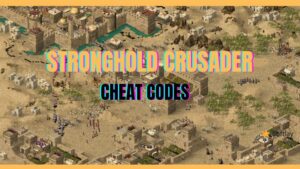In Sims 4, Satisfaction Points serve as a valuable benefit that players can obtain while playing the game. These points are acquired by fulfilling various tasks and objectives throughout your sim’s life. Once you’ve accumulated enough Satisfaction Points, you can exchange them for various trait rewards available in the Rewards Store.
While gathering Satisfaction Points in Sims 4 can be a challenging task that requires patience, there are cheat codes available that can provide you with an unlimited amount of these points. This can be a useful alternative for players who prefer to bypass the time-consuming process of earning points.
You can also unlock Sims 4 Hidden Objects, get money, move objects, and use Sims 4 Werewolves Cheats, Cottage Living cheats & High School Years cheats to get total control of your Sims 4.
What is the Cheat for Satisfaction Points in Sims 4?
To use the Sims 4 satisfaction points cheat codes first launch the game. Then follow these steps:
- Enable cheats in Sims 4 by pressing the
- Ctrl+Shift+C on Windows
- Cmd+Shift+C on Mac
- Hold R1, R2, L1 and L2 at the same time on PlayStation
- Hold RB, RT, LB, and LT at the same time on Xbox
- Type testingcheats on into the panel.
- Then, type sims.give_satisfaction_points into the box, followed by the number you want. For example, if you want 1000 Satisfaction Points, type in sims.give_satisfaction_points 1000.
Feel free to add satisfaction points to your heart’s content.
What if Sims 4 Satisfaction Points Cheat Doesn’t Work?
If you’ve entered the cheat code “sims.give_satisfaction_points 2000” or “sims.give_satisfaction_points 2500” in Sims 4 and you’re not receiving the expected amount of points, it’s important to double-check for any typing errors that may have occurred while entering the code.
- testingcheats on
Upon entering the cheat code, a confirmation message should be displayed to indicate that it has been successfully activated. If you do not receive any confirmation or if the points are not added to your Sim after using the cheat code, it may be necessary to close and reopen the console and attempt to enter the code again.
- sims.give_satisfaction_points 2500
You also need to make sure that you are getting Satisfaction Points for the Sim that you are controlling.