Are you tired of seeing that annoying “Activate Windows” watermark and receiving notifications to activate your Windows 10 PC?
Running an unactivated Windows 10 can have many disadvantages and security risks.
One of them is a lack of customization options (Wallpaper, Lock Screen, Color Scheme, Start Menu, and taskbar cannot be modified)
Another is locked-out settings (Cortana, personalization, etc).
And the most important is that you won’t get any updates (you won’t receive any Windows 10 update or security update), etc.
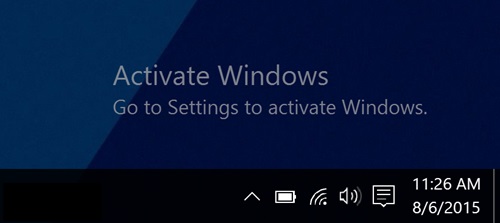
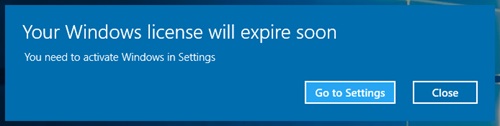
Worry not as we have here three main ways to activate Windows 10 either officially, with KMSPico, or using CMD.
This guide will provide you with all these methods and any alternatives so that you can choose the one that best suits your needs.
Ready to get rid of this pesky problem? Let’s begin!
Windows 10 Official Activation Methods
Keep in mind that Microsoft has patched all methods that allowed you to upgrade from Windows 7/8 to Windows 10 legally for free.
So, the method given below is the most effortless and straightforward way to activate your copy of Windows 10.
Method 1: Buy Windows 10 Product Key
This method is also very easy and straightforward but requires the purchasing of a Windows 10 Product Key. You can buy these license keys from websites like Amazon, Kinguin, Newegg, etc. You’ll have to rely on 3rd-party sources because as of February 2023, Microsoft doesn’t sell Windows 10 anymore.
If you’ve already purchased a key then follow the steps below:
Step 1: Go to “Windows Settings > Update & Security > Activation“. Here you can see if your copy of Windows is active or not, if that is the case click on “Change product key“.
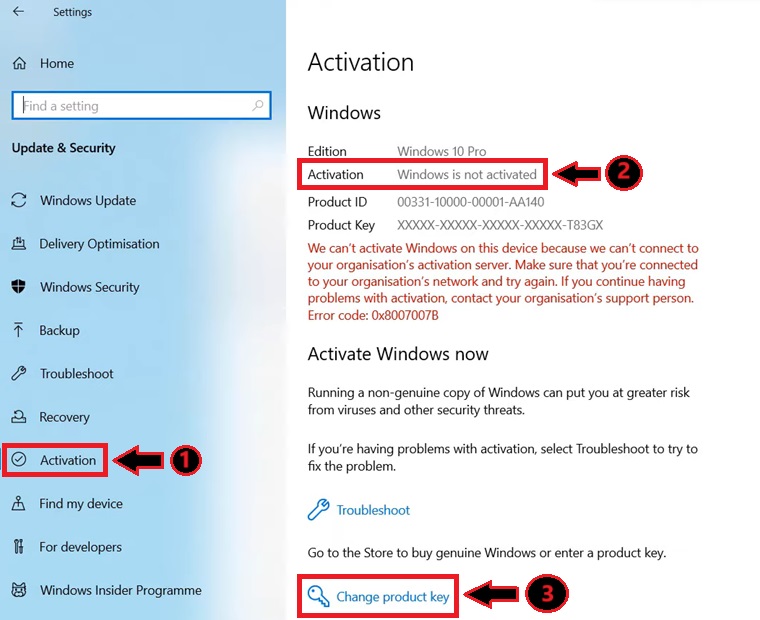
Step 2: A new window will pop up requesting you to enter a key, enter the Windows 10 Product key you purchased here and click Next.
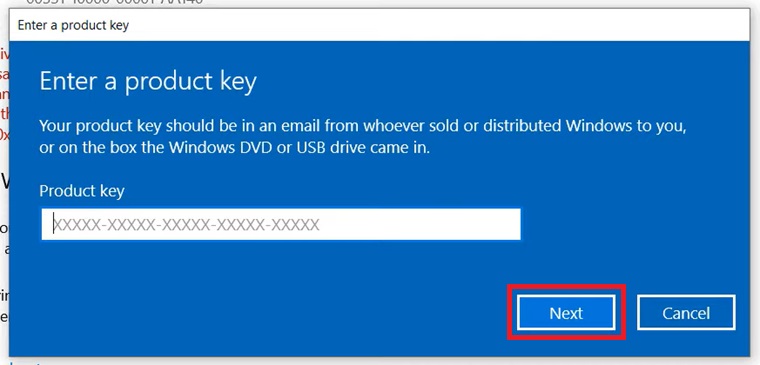
Step 3: Once it has verified the license key, click on Activate and let the activation happen.
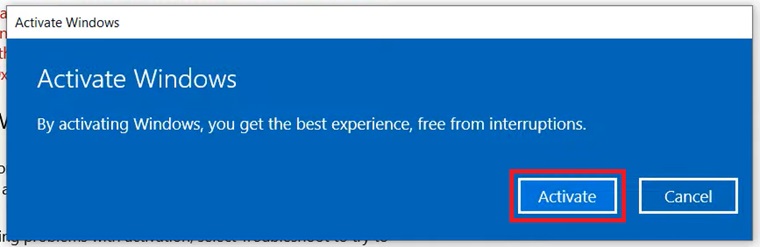
Step 4: That’s it! Your copy of Windows 10 is now active and the activation screen should look something like this.
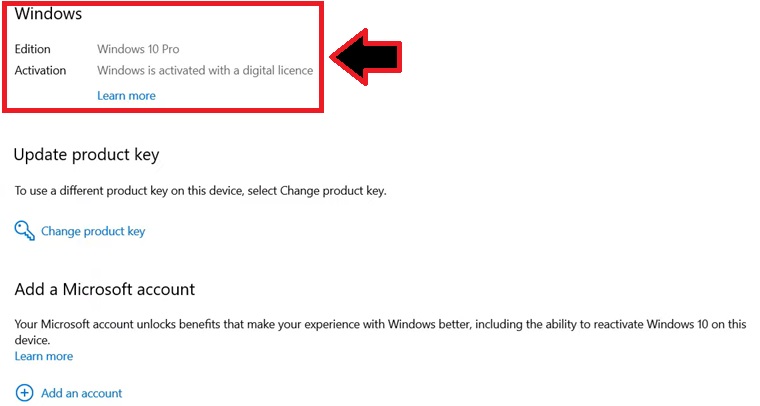
Method 2: Using CMD to Activate Windows (Free/Paid)
This method makes use of the Command Prompt to activate Windows 10. It is completely legal and you can do it in a few minutes.
Follow the steps below to learn how to do it:
Step 1: Start Command Prompt as Admin via the Start Menu.
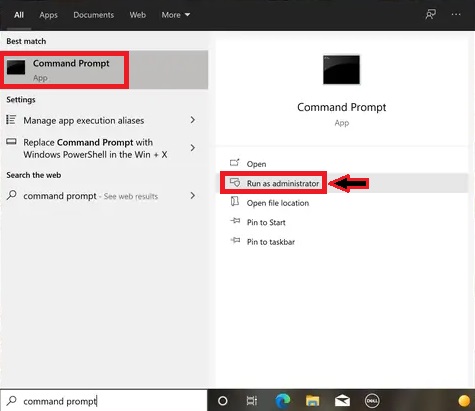
Step 2: Enter “slmgr.vbs /upk” and press Enter. You will see a pop-up saying Windows Key Uninstall successfully.
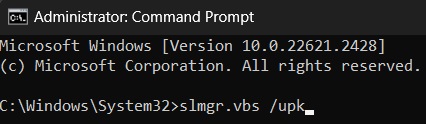
Step 3: Now type in “slmgr /ipk <Your product Code>” and press Enter. You should now see the pop-up saying Installed product key successfully.
Note: To get some free Windows 10 codes visit our article here.
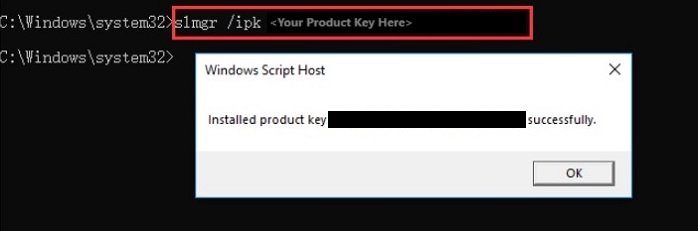
Step 4: Copy and paste “slmgr /skms zh.us.to” and press Enter, you’ll see a pop-up as shown below.
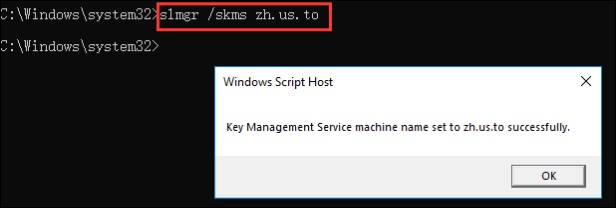
Step 5: Copy and paste “slmgr /ato” and hit Enter.
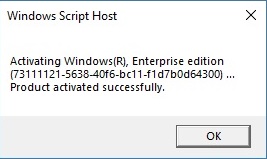
Using KMSpico for Windows Activation (Free)
This is an unofficial yet effective method of activating Windows 10 for free. It’s not legal because it is a third-party activator that is bypassing Microsoft’s activation servers so we don’t recommend using it. It can also have serious security risks but if that doesn’t bother you then follow the steps below to learn how to do it:
Note: Before proceeding forward make sure to turn off your anti virus software and Windows Defender as they will flag this software as a virus.
Step 1: Download KMSpico from this link.
Step 2: Now extract the archive and install the software.
Step 3: After installation, click on the Red Button and Windows 10 will be activated.
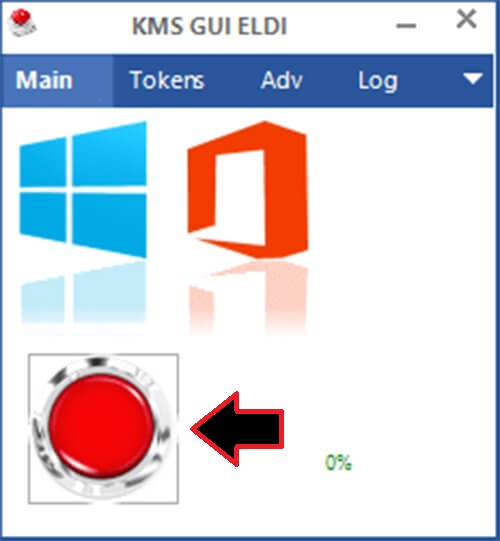
Wrapping It Up
There you have it! Three different methods for activating your Windows 10 PC. Whether you choose to go the official route, use a third-party activator, or take the command prompt approach, you can now enjoy the full benefits of Windows 10 without any restrictions.


![Intuit QuickBooks Payroll Review [year]: Features, Prices & How it Works](png/intuit-quickbooks-payroll-review-features-prices-how-it-works-1-300x212.png)


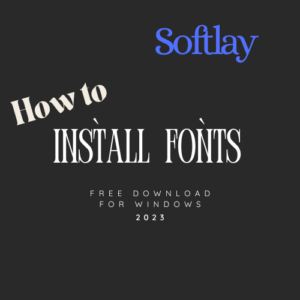
![Best VPN Service in [year]: VPNs tested by our Experts](png/best-vpn-service-vpns-tested-by-our-experts-softlay-300x169.png)
