In today’s fast-paced digital environment, having the right tools to edit PDF files is crucial for productivity and efficiency. PDF files are now considered the standard for sharing documents in business, education, and almost every walk of life.
Given that having powerful and user-friendly PDF editors is indispensable for professionals, students, and everyday users alike. These tools allow users to edit, cut, crop, resize, compress, convert, and share PDF documents in seconds.
If you are also searching for a PDF editor tool then this article will guide you through the top 5 PDF editors in 2024, helping you choose the one that best suits your needs. These Cross-platform PDF editors support Windows, Mac, & Android devices.
What to Look for in a PDF Editor
While looking for ideal PDF editing software, every user has their priorities. But we have selected these 5 PDF software based on the following criteria.
- Ease of Use: The importance of an intuitive interface for all user levels. These tools are best for students, business, and professionals
- Features: Key functionalities like editing, annotating, e-signature, converting, cloud integration, and secure document handling.
- Compatibility: Support across different platforms (Windows, macOS, iOS, Android).
- Cost: Evaluating both free and premium versions. Their paid versions are also affordable
- Secure PDF Editor: We have also emphasized encryption and document protection features.
Top 5 PDF Editors of 2024
1. UPDF Editor
UPDF offers robust PDF editing features for Windows and Mac in an easy-to-use interface. You can edit PDF files or graphics in it with a few simple clicks.
Additionally, the UPDF tool allows you to annotate, underline, strikethrough, add links, and more. Moreover, you may quickly fill out and e-sign your PDF by using OCR to PDFs convert.
UPDF is among a few tools that have introduced PDF AI that lets you translate, explain, summarize, and create PDFs instantly. Additionally, you can communicate with your AI to acquire responses for PDF file enhancements. You can download the UPDF free version on Windows, macOS, iOS, and Android.
UPD is ideal for students, educators, and for general users.
2. SwiftDoo PDF
For all versions of Microsoft Windows, including Windows 11, 10, 8.1, and 7, SwiftDoo PDF is a helpful PDF tool. With the help of this PDF converter software, you can add a signature to the desired area in addition to adding one to a PDF file. It can also convert PDF files to other file formats, including Word, PNG, JPG, PPT, TXT, CAD, DWG, and HTML.
This software allows you to alter photos and crop PDF documents. You can add PDF text directly, or you can insert text boxes anywhere you think appropriate. You can also search for any term in a PDF and replace it that way.
SwiftDoo PDF is a lightweight and secure PDF compression software. This tool is available for Windows, iPhone/iPad, and Android.
3. Soda PDF
Soda PDF is a handy tool that helps you to Create, Convert & Edit PDF files, using this OCR software you can easily convert your PDF files into MS Word, Ms. Excel, PowerPoint, HTML web browser, Text files, GIF, and JPEG images.
Moreover; users can easily customize their documents such as changing text font size, replacing pages in PDF, cutting, copying, and extracting images, and as well as reduce PDF size. See also Free PDF to PPT converter
Crop and change the image resolution. Soda PDF Professional helps to make secure documents with 256-bit passwords and assign and set permission levels. The batch processing feature saves time! The OCR module converts scanned files into editable text. You may also like Foxit Advanced PDF Editor.
If you are looking for Online PDF editors then Soda PDF will serve its purpose. You can use multiple online tools to edit, convert, resize, slip, merge, compress, and convert PDFs online.
4. Nitro Pro
Nitro PDF Pro is a feature-rich PDF editor and creator that is an excellent alternative to Adobe Acrobat. It offers a full range of content editing tools, review and markup features, form fill and signature capabilities, and several security options for sensitive documents, such as data redaction and password protection.
The latest version of Nitro Pro Editor has all the features that have made it so popular with users. This covers standard edits, such as adding, removing, and altering text and objects from pages, removing entire pages, completing forms, altering layouts, converting between various formats, and certifying and securing PDF documents to ensure the security of your private information.
You can alter the Bates numbering of legal documents and include interactive components in your PDFs, such as hyperlinks, photos, or document files.
4. Wondershare PDFelement
Our last tool in this best editor tool is PDFelement. It’s a feature-rich PDF editor for Windows PCs that makes it simple to create, edit, convert, and annotate PDF documents. It is an all-in-one solution that makes managing your PDF files easier and eliminates the need to jump between programs.
PDFelement’s user-friendly interface and robust capabilities make it an indispensable tool for anyone working with PDF documents.
Wondershare One of PDFelement’s best qualities is its sophisticated editing tools. You can quickly edit text, images, and other elements in PDF documents with PDFelement.
Additionally, you may split and merge documents, add and remove pages, and convert PDFs to Word, Excel, and PowerPoint. Businesses and individuals who need to manage and edit huge numbers of PDF documents will find PDFelement to be very flexible.
Comparison Table of Key Features
| Feature | UPDF | SwiftDoo PDF | Soda PDF | Nitro Pro | Wondershare PDFelement |
|---|---|---|---|---|---|
| Editing Tools | Advanced annotation, text editing, image editing, batch processing | Basic text editing, quick edits, image insertion | Comprehensive editing, form creation, e-signatures | Full-featured editing, conversion tools, form creation | Robust editing, rich media insertion, form creation |
| OCR | Included, multi-language support, high accuracy | Included, basic OCR capabilities | Advanced OCR, multi-language support | Built-in OCR, high accuracy, customizable | Built-in OCR, multi-language support, customizable |
| Collaboration | Annotation sharing, comments, cloud storage | Basic sharing options, cloud integration | Strong collaboration tools, real-time editing, cloud storage | Collaboration tools, review tracking, cloud integration | Collaboration features, real-time comments, cloud storage |
| Security | Password protection, encryption, watermarking | Password protection, basic encryption | Strong security features, encryption, digital signatures | Advanced encryption, digital signatures, user permissions | Password protection, encryption, digital signatures |
| Pricing | Affordable, one-time purchase | Low-cost subscription, free trial | Subscription-based, affordable, free version available | One-time purchase, higher cost | Subscription-based, mid-range pricing, free trial |
Conclusion
In conclusion, UPDF, SwiftDoo PDF, Soda PDF, Nitro Pro, and Wondershare PDFelement—the top 5 PDF editors of 2024—each have special qualities that meet various user requirements. UPDF is a great option for both regular users and students because of its affordable price and sophisticated annotation tools.
SwiftDoo PDF is ideal for small business owners who require simple and quick PDF alterations because it offers vital functionality at an affordable price. Because of its excellent collaborative features, Soda PDF is a great option for teams and distant workers.
Business executives choose Nitro Pro because it provides strong security, sophisticated editing, and highly accurate optical character recognition. Last but not least, Wondershare PDFelement offers a mid-range price with a well-balanced feature set that is ideal for home users and small companies.

![Intuit QuickBooks Payroll Review [year]: Features, Prices & How it Works](png/intuit-quickbooks-payroll-review-features-prices-how-it-works-1-300x212.png)


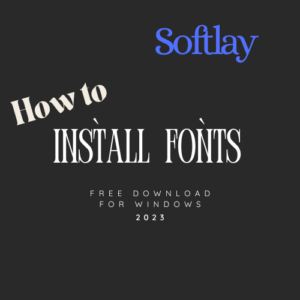
![Best VPN Service in [year]: VPNs tested by our Experts](png/best-vpn-service-vpns-tested-by-our-experts-softlay-300x169.png)

