I’ll show you exactly how to undo a bank reconciliation in QuickBooks Online. In this article, I’ll also answer the question: “Why can’t I undo reconciliation in QuickBooks online?”.
Intuit QuickBooks Review: Is it the Best Accounting Software for Small Businesses in 2024?
Why can’t I undo a reconciled month without my accountant?
If you are using QuickBooks Online, the undo reconciliation option is reserved only for your accountant. I believe if non-accountants try to un-reconcile past bank reconciliation, they may cause discrepancies and confusions in your accounts.
But I’ve read reviews where people are super disappointed by this thing. Some say that it is “…limiting my ability like a 5-year-old kid…”. Most comments I’ve seen on YouTube also complain about not being able to un-reconcile bank even when they are primary admin.
So, the question that “Can the primary admin undo reconciliations in QuickBooks”, the answer is a NO. Right now, the undo reconciliation feature is only available in QuickBooks Online Accountant. This is to prevent some admin users or master admin to mess up the books already reconciled.
The best way to undo reconciliation in QuickBooks online accountant is to ensure we’re using the Accountant version. The first thing to notice if we’re using an accountant version is the Accountant word on our dashboard instead of QuickBooks. Then, the Accountant Tools option. See the sample screenshots below:
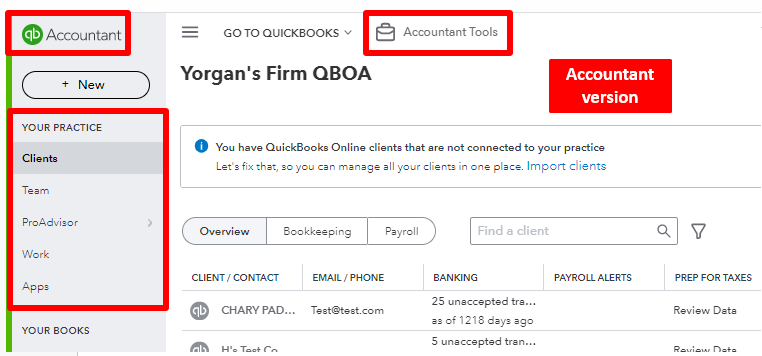
When you undo an older reconciliation, it also undoes all of the reconciliations that follow. For example, if it’s May and you undo January’s reconciliation, you will also undo February, March, and April, which may cause errors. Start with the most recent reconciliation and work your way backward.
So how do you login as accountant in QuickBooks Online. Let’s say you can’t reach your accountant, or you don’t have one, then there is a workaround which is you need to create your own accountant account and invite yourself as the accountant and login and do the Unreconciliation.
How to Login as an Accountant yourself/Invite an Accountant to QuicBooks Online 2024
- Click the gear icon on the top right
- Click Manage users
- Click on the Accounting firm option
- Here you can add an email address different from your regular QuickBooks email address if you want to join yourself as an accountant
- Enter the second email address and click Invite
- Go to your email account and you’ll get the invitation to login as an accountant.
- Now sign out of QuickBooks account.
- Go back to your email and accept the invitation.
- Fill the information out and you’re set.
Here are the steps to Unreconcile a transaction:
- Sign in to QuickBooks Online Accountant
- Find and open your customer’s QuickBooks Online company
- When you’re in their company file: Go to the Accounting menu > Select the Reconcile tab > Select History by account.
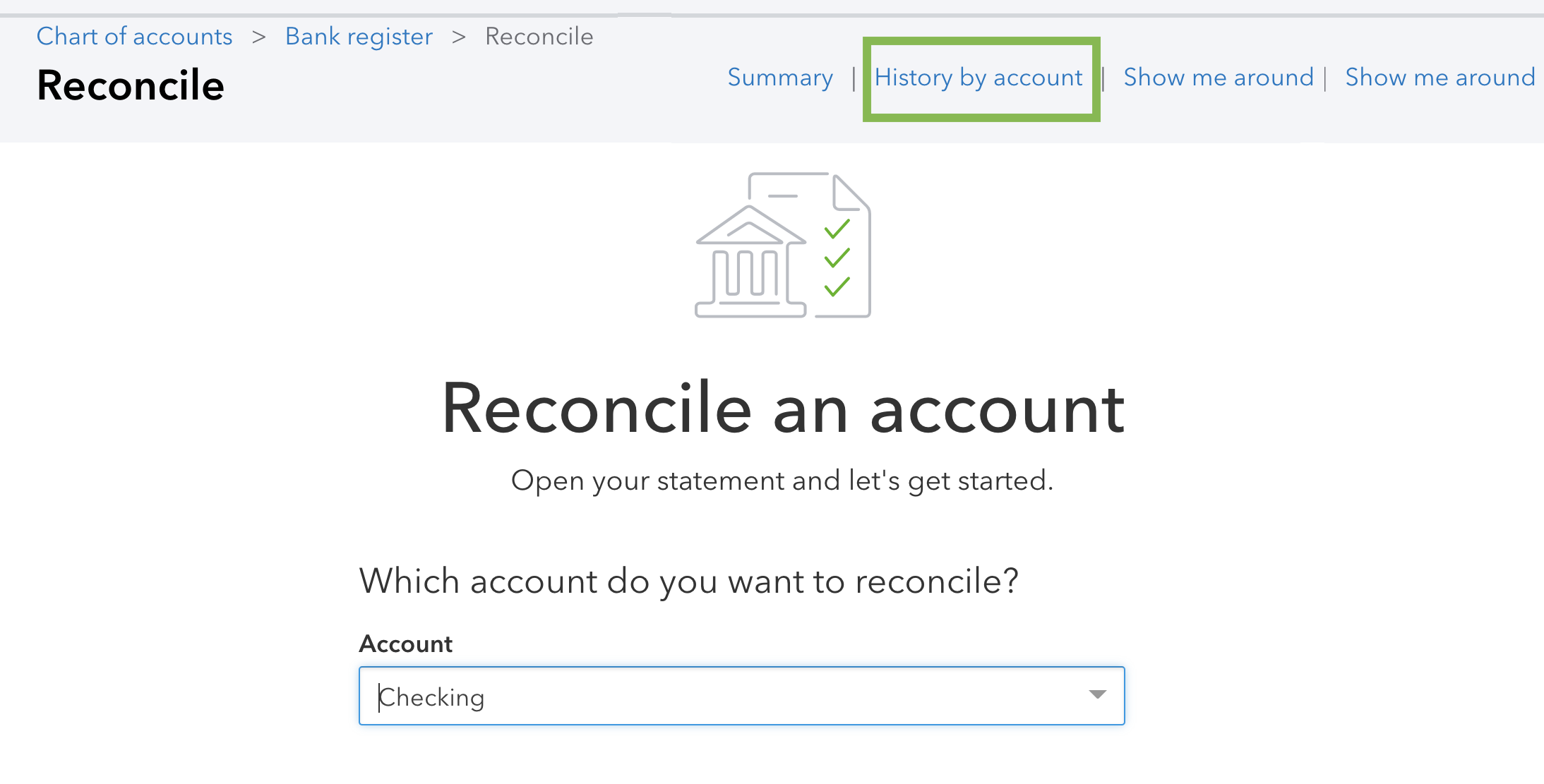
- Select the account you want to reconcile and date range from the dropdowns.
- Find the reconciliation on the list.

- Select View report to open the Reconciliation Report.
- Review any discrepancies and changes your client wants to make.
- When you’re ready, select the dropdown ▼ in the Action column, and then select Undo.
- Select Yes. Click Undo to confirm.

![Intuit QuickBooks Payroll Review [year]: Features, Prices & How it Works](png/intuit-quickbooks-payroll-review-features-prices-how-it-works-1-300x212.png)


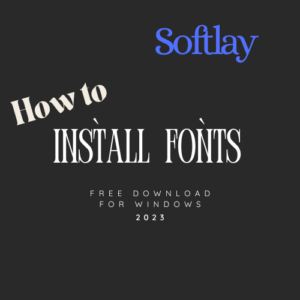
![Best VPN Service in [year]: VPNs tested by our Experts](png/best-vpn-service-vpns-tested-by-our-experts-softlay-300x169.png)

