Diablo 4 Error 316719 is a common issue that players encounter while trying to launch or play the game. This code 316719 is an error code that can kick players out of the game due to server instability.
This error typically occurs when there is a problem with the game’s servers or connectivity. It can be frustrating as it prevents players from accessing and enjoying the game. However, there are effective solutions available to fix this error and get back to the demon-slaying action in Diablo 4.
This Diablo 4 Error 316719 can occur due to various reasons including;
- Internet connection issues: If your internet connection is unstable or experiencing interruptions, it can result in connectivity problems with the game’s servers, leading to the error. Try restarting your router or modem, or checking for any network outages in your area.
- Server maintenance or downtime: During maintenance periods, the game servers may be temporarily unavailable, causing the error to appear. Check the Blizzard website for announcements of any scheduled maintenance.
- Corrupted game files: If the game files are corrupted or incomplete, it can also trigger Error 316719. Try verifying the game files in the Blizzard Battle.net app.
In this article, we have come up with all the effective & working solutions that can fix your problem. So, let’s take a look.
How To Fix Diablo 4 Error 316719
To fix your Diablo 4 Error 316719, just follow the below potential fixes;
- Restart your router or modem: This can often fix any temporary issues with your internet connection.
- Check for network outages in your area: You can do this by visiting a website like downdetector.com.
- Verify the game files in the Blizzard Battle.net app: To do this, open the Blizzard Battle.net app and click on the Games tab. Then, right-click on Diablo 4 and select “Verify Game Files.”
- Wait for the game servers to come back online: If the game servers are currently down for maintenance, you will need to wait for them to come back online before you can try to connect to the game.
- Contact Blizzard customer support: If you have tried all of the above steps and you are still experiencing Error 316719, you can contact Blizzard customer support for further assistance.
Here are some additional tips to help you avoid Error 316719:
- Make sure you have a strong and stable internet connection.
- Avoid playing the game during peak hours, when the servers are likely to be under more strain.
- Keep your game files up to date.
- Close any unnecessary applications when you are playing the game.
- Restart your computer regularly.


![Intuit QuickBooks Payroll Review [year]: Features, Prices & How it Works](png/intuit-quickbooks-payroll-review-features-prices-how-it-works-1-300x212.png)


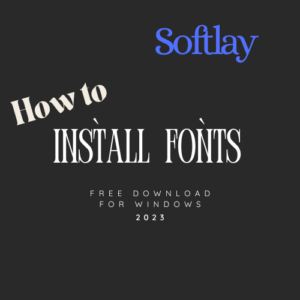
![Best VPN Service in [year]: VPNs tested by our Experts](png/best-vpn-service-vpns-tested-by-our-experts-softlay-300x169.png)
