Downloading Facebook videos to your PC can be useful, particularly for sharing with friends and family or offline viewing. With so many alternatives available, it can be difficult to select the best downloader.
In this post, we’ll look at three ways to streamline your decision-making process. By researching each option, you’ll be able to identify the ideal downloader for your needs and discover how to download Facebook videos on your PC.
Now, let’s get right into the details.
How to Download Facebook Videos on PC?
1. FBVideoDown Free Online Facebook Downloader
FBVideoDown is a user-friendly online website for downloading various media from Facebook directly onto your computer. It’s a simple-to-use Facebook downloader that’s free for PC users. With this tool, you can effortlessly download Facebook videos, reels, stories, images, and more for free.
To use FBVideoDown, simply copy the URL of the Facebook content you want to download and paste it into FBVideoDown’s search bar. The website will then locate the content for you, allowing you to download it instantly in its original format and resolution. FBVideoDown also provides a separate interface tailored for accessing private Facebook videos, stories, and reels, ensuring a seamless user experience.
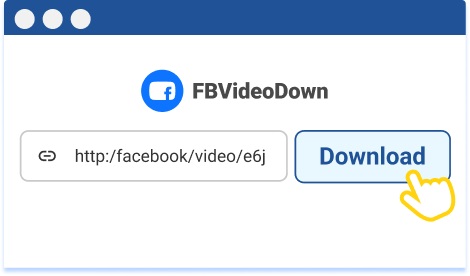
Pros:
- Free of charge with unlimited downloads.
- No need for installation, registration, or account creation.
- Supports simultaneous usage across multiple devices.
Cons:
- Does not support batch downloading.
2. Savefrom.net Facebook Downloader Extension
Savefrom.net’s Facebook video downloader extension simplifies the process of saving and downloading videos from Facebook. Its key feature is the browser extension called “Savefrom.net Helper,” which streamlines the download process. Initially designed for Opera, this extension now supports popular browsers like Firefox, Chrome, and Safari, available through their respective extension stores.
Once installed and activated, the extension adds a handy “Download” button next to relevant media files on Facebook. Clicking this button automatically copies the URL link and stores it within the extension, making downloading seamless and efficient.
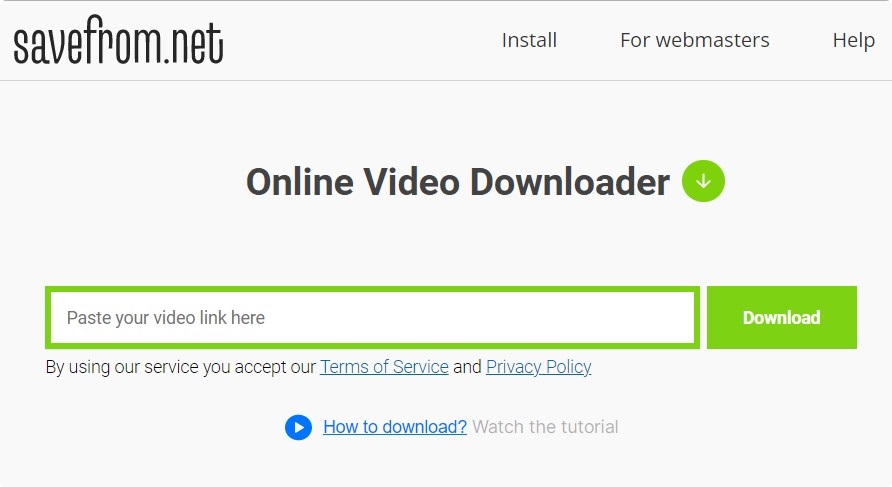
Pros:
- Eliminates the need to copy URL links for Facebook videos manually.
- Enables convenient batch downloads of both audio and video content.
- Provides various download options, including multiple formats and resolutions.
Cons:
- This may cause a decrease in browser speed.
- Includes advertisements and adware, affecting the user experience.
3. 4K Video Downloader for PC & Mac
4K Video Downloader is well-known for its efficiency as a Facebook downloader for both PC and Mac users. This user-friendly tool allows direct downloads of videos from various social sites, including Facebook. Simply install the software, copy the Facebook video link, and click “Paste Link” in the 4K Video Downloader interface for a swift download process.
One standout feature of 4K Video Downloader is its Smart Mode, which accelerates downloads by applying consistent settings. This simplifies and speeds up the process of downloading Facebook videos.
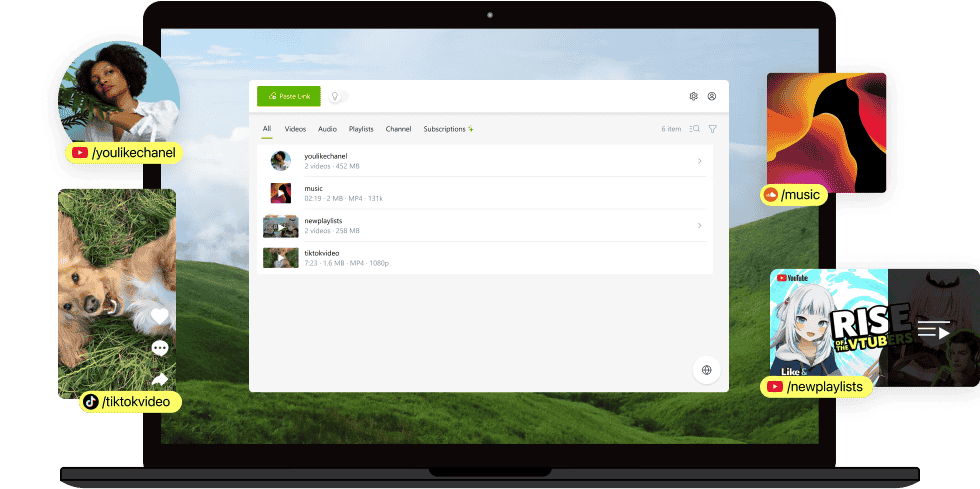
Pros:
- Smart Mode accelerates downloads effectively.
- The proxy connection option enables swift access to restricted video downloads.
Cons:
- Utilizing the Facebook video download features requires a $15 subscription.
- The limited availability of video formats may be a drawback for some users.
Summary
Choosing a Facebook video downloader for a PC depends on how often you download videos. If you only download occasionally, online websites like FBvideodown are suitable. However, if you find yourself downloading frequently, consider using a browser extension or a third-party application.
For online downloads, FBvideodown is a good choice. Savefrom.net offers a convenient browser extension solution. If you prefer using PC software, 4K Video Downloader is reliable. For a comprehensive solution covering various social media platforms, Snaptube is recommended.


![Intuit QuickBooks Payroll Review [year]: Features, Prices & How it Works](png/intuit-quickbooks-payroll-review-features-prices-how-it-works-1-300x212.png)


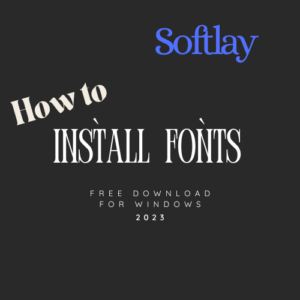
![Best VPN Service in [year]: VPNs tested by our Experts](png/best-vpn-service-vpns-tested-by-our-experts-softlay-300x169.png)
